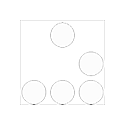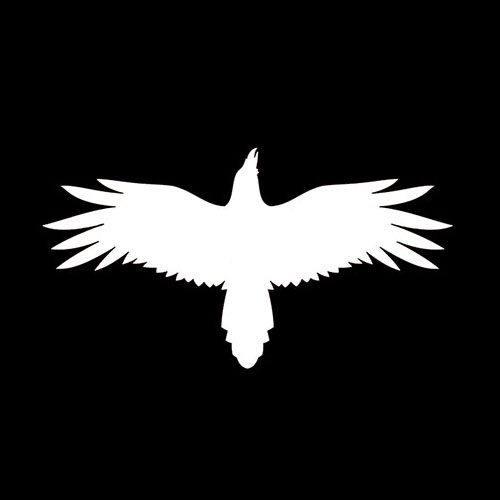WHOAMI
Here is a little information about meFAQ
Hopefully this can answer most of your questions-
“Do I need to know Linux or have previous hacking experience?”
No. You will begin learning basic Linux skills during our hands-on hacktivities.
-
“Do I need to purchase any software to come to this meetup?”
No. All software used in our hacktivities is open source and freely available at no additional cost.
-
“Why should I learn how to Ethically Hack?”
These valuable skills are increasingly sought after in many professions including Penetration Testing, Cyber Security, Computer Forensics, Cyber Warfare, Cyber Espionage, etc.
Meetings
When to come & what to bringMeetups are currently on hold due to COVID.
-
What to Bring
When you come to a meetup, the most important thing to bring is your willingness to learn and have fun. But, there are also a few other ...
When you come to a meetup, the most important thing to bring is your willingness to learn and have fun. But, there are also a few other items that are required to make your time more productive.
The first thing you will need to bring is a modern laptop. While Linux can run on almost any platform or hardware, your experience will be greatly increased if your computer is up to speed. Below are the minimum requirements recommended.
- — Laptop with Intel or AMD processor (i3 or equivalent and above).
- — 4 GB of RAM.
- — Fully charged battery or wall charger.
- — Two extra USB Type-A ports on your laptop (USB 3.0 is preferred).
- — An external USB wireless card supporting packet injection (optional - some will be onsite as loaners).
- — A bootable USB version of Kali Linux will be provided (can be downloaded HERE).
Wear something comfortable. There is no dress code, so feel free to wear shorts, jeans, t-shirts, etc. Black hoodies are also permitted.
-
Code of Ethics
The world of ethical hacking revolves around ethics. You will become a skilled individual who understands and knows how to look ...
The world of ethical hacking revolves around ethics. You will become a skilled individual who understands and knows how to look for weaknesses and vulnerabilities in systems in a lawful and legitimate manner. You must have permission to use these skills on networks or systems that are not your own.
I require each member and their parent (if under the age of 18) to sign my Code of Ethics and bring to me during your first time at our meetup. Without this signed form, you will not be allowed to participate in our hacktivities.
You can download the Code of Ethics HERE
-
Laptop Settings
Having your laptop ready to go in advance would be very helpful in getting you running and learning your ethical hacking skills as soon ...
Having your laptop ready to go in advance would be very helpful in getting you running and learning your ethical hacking skills as soon as we begin our hacktivities. To prepare your laptop for booting Linux, here are some basic things to check.
- — Know how to enter your BIOS or UEFI settings. Each laptop manufacturer is different, so know the correct key combinations.
- — You will likely need to disable secure boot if your are running UEFI instead of BIOS, so disable this setting. You can re-enable it once class is complete.
- — Know how to select a different boot device during startup.
- — If you are using a MacBook, do some research in advance, as sometimes it can be diffucult to boot another operating system.
Optionally, you can run Kali Linux as a Virtual Computer.
- — Enable VT in your BIOS or UEFI settings.
- — Download and install VirtualBox from https://www.virtualbox.org.
- — Dowload the "Kali Linux 64 Bit or 32 Bit" from https://www.kali.org/downloads.
If you have trouble with any of the above, send me an email using the contact form with your year, make and model laptop and operating system, and I will be happy to assist.